Since WordPress is a popular website development platform, many people have expressed an interest in learning more about how they can speed up their WordPress websites.
First, you may wonder why you have to consider speeding up your WordPress site? Some of the reasons include:
- If a website takes more than two seconds to load the content, some visitors will be lost in the process. To make certain that your conversion rates have improved, you can speed up your website.
- Search engines normally rank websites based on their loading speeds. To make sure that your site ranks well in SERPS, focus on improving the speed of your site.
- The majority of online buyers are usually impatient, and they like using websites that load fast. If you have established your e-commerce store using WordPress, you could make some improvements to ensure that your business is profitable enough.
To test the page loading time of your site, you can start by analyzing the load time. The speed usually differs from one page to another, and some of the factors that matter include:
- The requests generated by the website
- The size of each page
- The type of content present on the site
- Is the website cached?
- The server and hosting provider
The homepage is normally used to test the loading time. To determine the speed of your website, you can use tools such as PageSpeedInsights, GTMetrix, and others too. Although some of these tools will not showcase the loading time, they will enlighten you about the elements that can improve the loading speeds.
Below are different ways through which you can improve the loading speed of your WordPress website:
Use a WordPress Theme That is Light
A WordPress theme with different elements, including widgets, sliders, and social icons is appealing to each visitor. Too many elements and larger page size will have an effect on the webserver, and the loading time will be affected.
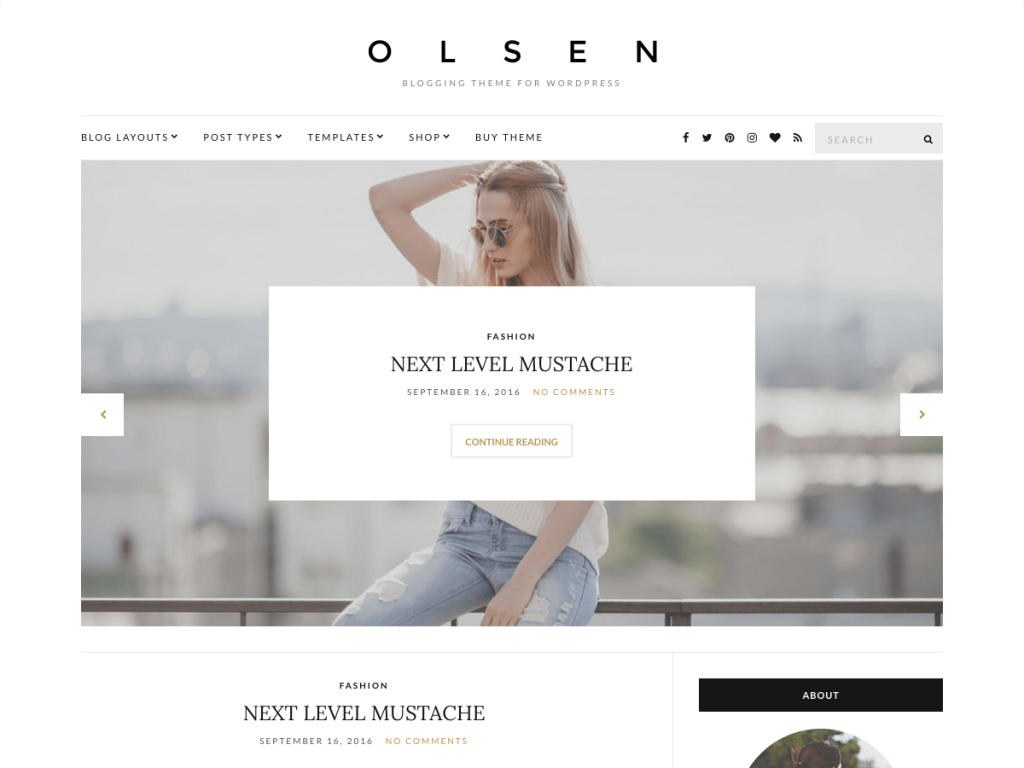
The most suitable option is to use a theme that is lightweight. One of the best solutions, in this case, is to use a default WordPress theme.
Choose a Reliable Web Hosting Provider
The speed of a website is mainly dependent on the host that you are using. You may deem it fit to host your website on a shared platform because of “unlimited” space, bandwidth, domains, emails, and other offers; however, you will miss out on the issue that a shared hosting environment will affect your website’s loading time especially during the peak traffic hours. Also, there is the issue of getting better uptime.
Shared hosting brings about more unsatisfactory performance since different users are sharing the same server space, and it is not easy to determine the number of resources being used by each website. Also, it is hard to determine whether or not the servers are optimized.
Fortunately, advancements in technology have brought about some positive changes in the web hosting sector. The cost of a web hosting package has also gone down significantly. Currently, you can acquire dedicated cloud servers from different platforms, including Amazon Web Services, at a cost-friendly price. The only issue is that setting up the servers may prove to be a cumbersome task since you are supposed to set up everything from scratch.
Minimize the CSS and JS files
The tools that help determine the loading time of your website will most likely notify you about the importance of minimizing the JS and CSS files; this means that reducing the size of these files will improve the loading speed.
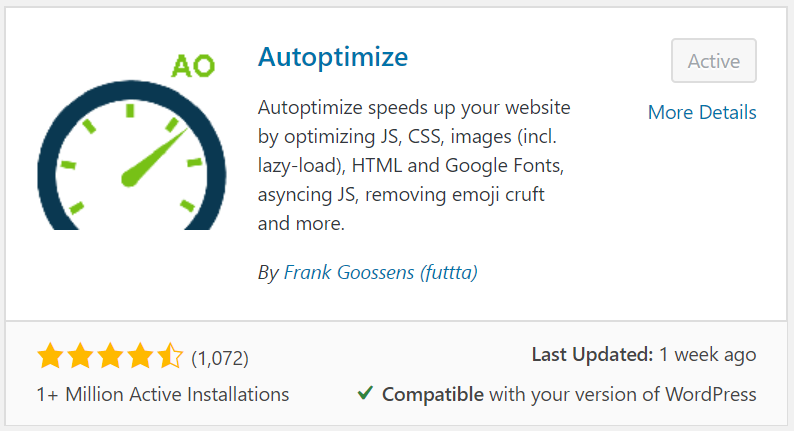
Also, you should be familiar with the WordPress themes and their variety. There are multiple platforms from where you can purchase WordPress themes at nominal prices. Some of the leading marketplaces for this are Themeforest, Elegant Themes, Template Monster, etc. As these marketplaces display actual reviews from previously purchased customers, this could help you to finalize and buy your relevant theme based on the previous experience of other users who are in a similar business to yours. Also there are some top notch portals that can help you with free detailed guides on how to fix these themes manually. Some of the notable websites apart from the official WordPress tutorials are WP Beginner, TutorialsPoint, SiteGround etc. You could also take some good courses on this from the likes of Udemy or Lynda at a nominal cost. There are more WordPress plugins that allow you to achieve these goals, including Autoptimize; the tool usually optimizes HTML, JS, and CSS on a WordPress website.
Reducing the Size of the Images
Images always contribute to the overall size of the webpage. To improve your site’s loading speed, make sure that the size of the images has been reduced and the quality should not be compromised.
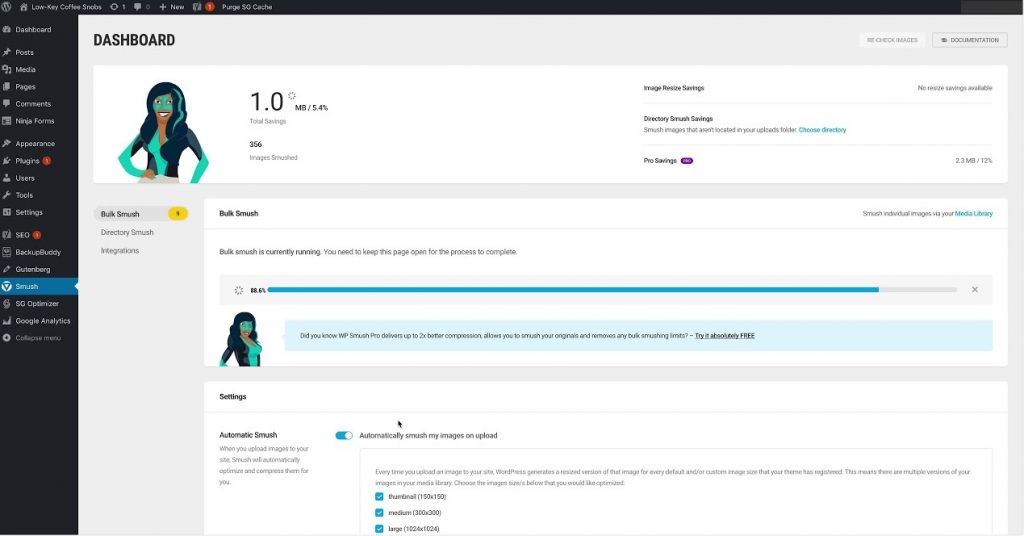
To manually optimize the images, you can make use of Photoshop plugins and other tools. The optimization process may take time, but the loading time of your WordPress site will improve. Fortunately, some plugins can also assist with image optimization, including WP Smush and Optimal.
Using a CDN
A CDN, in simple terms, is a distributed group of servers which keeps a copy of websites in its data centers at various locations and distributes to the users from the spatially relative one thereby ensuring a higher performance. The website visitors may be from different parts of the world, which means the loading speed will vary from one location to another. Fortunately, there are numerous Content Delivery Networks (CDN) that can help to improve the loading speeds for people from different nations. Some of the popular CDN services include Cloudflare and MaxCDN.
Using Advanced Caching Mechanisms
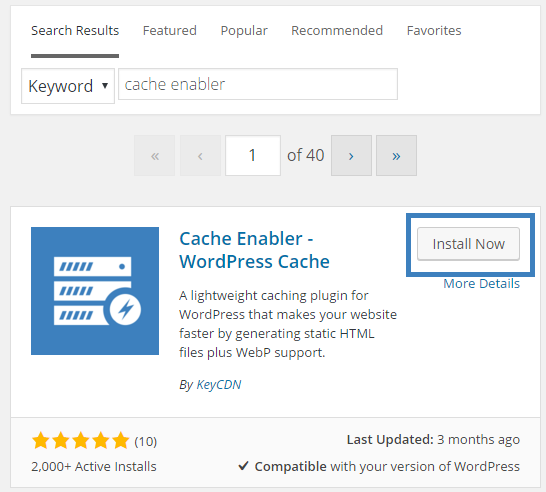
Caching simply means storing data of the web files you visited in a temporary storage area and helping the browser serve the cached files, than the original ones, when you return to that web page. There are caching plugins that can make the caching process easier. When the caching plugins are combined with other caching mechanisms, your website’s loading speed will improve significantly.
The WordPress Database Should Be Cleaned Up
When you get rid of unwanted data from the database, you will also establish that the size of the backups has been reduced. Also, spam comments, old drafts, and fake users should be deleted. Unwanted themes and plugins should also be deleted to reduce the size of the database.
Enabling GZIP Compression
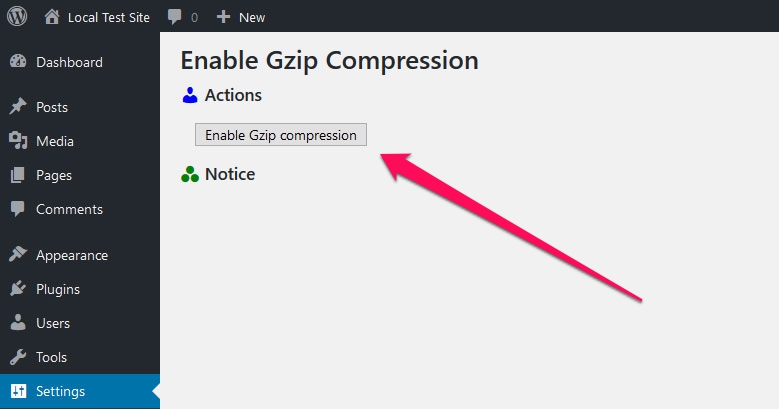
When files are compressed on a computer, it is possible to save a lot of space. For your WordPress site, you can use the GZIP compression. The compression factor ensures the bandwidth has been reduced, and your website will also load fast as compared to before. GZIP will compress different files, and when a visitor tries to access your website, the files will be unzipped by the browser within a short period. The bandwidth usage will also be reduced in the process.
Disabling Trackbacks and Pingbacks
Trackbacks and pingbacks usually alert you when your webpage receives a link. Although such features sound useful, other services can also notify you about the links you have received on your website.
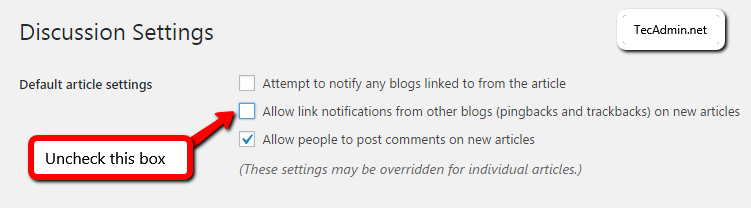
The only issue with the trackbacks and pingbacks is that they will strain the server resources since they will be generating requests frequently since a considerable number of people may be interested in linking up to your site. Such features are normally abused when a hacker is trying to initiate a DDoS attack.
The External Scripts Should be Minimized
The external scripts usually add some data, and the loading time of your website will be affected. As a result, minimizing the number of scripts is advisable. Only keep the essential tracking tools and the commenting systems.
Uninstalling and Deactivating Plugins
Unwanted plugins usually generate a significant amount of junk. The size of your backup will also increase, and the server will be overwhelmed because of the large load that is generated. Deactivate the plugins that are not being used and look for other methods to help with automation tools and scheduling of tasks.
Web services that can assist with automation include Zapier and IFTTT.
The PHP Version Should Be Upgraded
If you’re a beginner, you first need to know that PHP is a programming language used to create interactive websites that are dynamic. Using PHP, WordPress can generate different web pages. The PHP version being used plays a key role in the performance of the website. If you use PHP 7, your WordPress website will load faster. You can benchmark everything, and you’ll notice that the website will run two times faster as compared to the previous version.
Always check with the hosting provider, and they will confirm whether the server has been upgraded or not. In most cases, the main issue is that the old functions will not be supported. Always test your website first after the upgrading process.
Use Well-Coded Plugins
To choose a well-coded plugin, you should consider the following factors:
- Queries should be used efficiently
- Follow the best practices
- Use CSS and JS while ensuring the existing scripts are not affected
- Secure data before keying it into the database
- Update and maintain the website regularly
If you are not conversant with programming, some of these terms may be confusing. Consider the following tips as you choose well-coded plugins:
- Choose plugins that are well-respected by programmers. Some of these plugins may not be as popular.
- Avoid Code Canyon and Themeforest.
- If you don’t know where you can find plugins, you can liaise with coders, and they can share some insight depending on the knowledge and skills they possess.
- Always avoid plugins that can handle different functions simultaneously. Such plugins are heavy, and they need regular maintenance.
A well-coded plugin will run smoothly and fast. Also, it will cause less trouble.
Conclusion
The main advantage of ensuring that your website loads faster is that the visitors will have a better user experience. Regardless of whether the users are browsing using their PC or mobile device, the user experience matters. Better loading time also guarantees that the website will rank well in SERPs. The reduced bandwidth and better loading speed will benefit the visitors and the website owner.






