Are you planning to launch your WooCommerce website?
WooCommerce is undoubtedly one of the growing eCommerce platforms for online store owners. It has got great extensions and supports to help you manage your store wisely.
Also, you cannot deny the fact that WooCommerce is a really strong platform. It allows WordPress users to quickly and easily build an e-commerce website. The functionality of the business may be further expanded by leveraging one of the numerous WooCommerce extensions available.
According to Statista, WooCommerce is the 2nd most leading E-Commerce platform in terms of market share in 2021. When it comes to creating an online shop with WooCommerce, WooCommerce open-source plugins are the best part of the process. They enable you to expand your firm by adding new features.
Here are the 12 WooCommerce extensions that you need
Several plugins are available, both for free and for a fee, but not all are created equal.
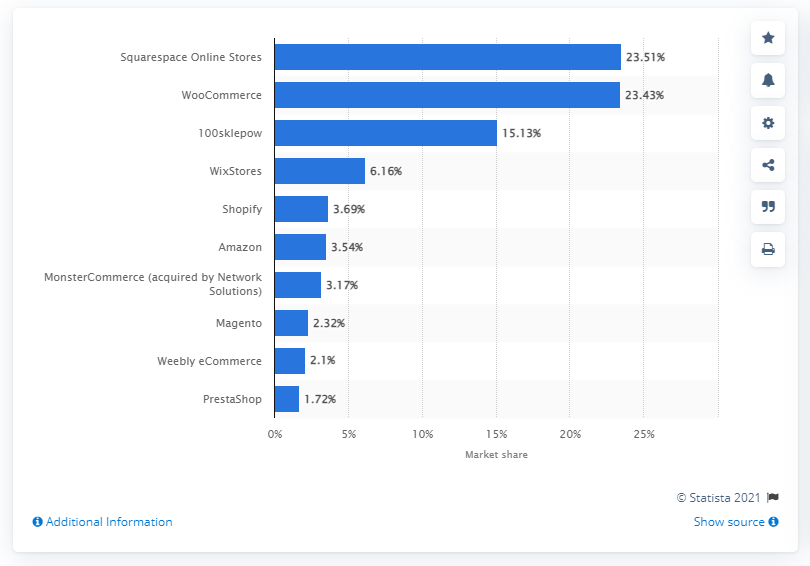
Let’s discuss plugins vs extensions. WordPress plugins that enhance the functionality of WooCommerce may be found under WooCommerce extensions. Like all other WordPress plugins, they may be installed and operated using the standard WordPress interface.
Extensions for WooCommerce are WordPress plugins, either free or paid, that enhance or modify the core functionality of WooCommerce.
There are 12 great free and paid WooCommerce extensions and plugins that will keep your site running smoothly and your sales skyrocketing in 2021.
1. OptinMonster
It is one of the recommended products by WooCommerce. If you are looking for conversion optimization software, OptinMonster is the best. It aids in converting people who leave your site to subscribers and buyers.
To decrease cart abandonment, enhance sales conversions, expand your email list, present customized website messaging, onsite retargeting upsells, and cross-sells. More on your eCommerce website, you may utilize it.
It is possible to get the free trial of OptinMonster by trying to install and activate their WordPress plugin, even if it doesn’t show up on the main website, even though it doesn’t. You may sign up for a free account from within the plugin.
OptinMonster lets you construct a variety of WooCommerce popups.
2. WooCommerce Waitlist
If you want to track and record your products that are out of stock, you need to use the WooCommerce waitlist. It is among the finest WordPress Services which can help to boost sales in 2021.
Shoppers may stay up to date on the goods they’re interested in by using WooCommerce’s Waitlist feature. An additional benefit is collecting an interested customer’s email address.
If you want to get people excited about a new product before it ever goes on sale, you may utilize a waiting list to do it. The waitlist may also be used to create a sense of exclusivity surrounding a new product’s introduction.
For example, you may allow customers to join a queue for a certain time. Because of this, people would be able to acquire the product before its official debut date.
Waitlists may be used in various ways to keep customers interested in your items and discourage them from abandoning their carts.
3. Registration Magic
RegistrationMagic allows you to add custom fields to WooCommerce registration forms. You can download it free of charge, although there’s a premium version for those who need more power. On the design side, it offers two structure styles and three format choices.
You can likewise change the form colour to sync it with your website branding and add your logo to registration forms if required.
RegistrationMagic WooCommerce integration allows you to add custom fields to your checkout registration form and show WooCommerce revenue, downloads, and address data, alongside the shipping field. You can also form an automated multi-step registration authentication process and set redirection after the client signs in.
This tool permits users to enrol through web-based social media accounts (Facebook, Twitter, Instagram, LinkedIn, and so on) and effectively integrate with payment passages like PayPal and Stripe.
3. Product Categories Designs for WooCommerce
These woo plugins allow you to develop WooCommerce Product Categories that are extremely configurable and device compatible.
WooCommerce Product Category Plugin lets you choose from more than a dozen different slider layouts and 10+ different slider themes to best display your product categories.
For a hassle-free web building experience, the WordPress Plugin works in harmony with your favorite themes like Avada, DIVI, etc., as well as page builders like Gutenberg, Siteorigin, Beaver, and Elementor. It also works well with other plugins.
4. WooCommerce PDF Invoices & Packing Slips
Many people use this WooCommerce open-source plugin to help individuals, and for a good reason as well. The creation of invoices and packing slips is necessary for many enterprises, but this seamless capability is not available in WooCommerce.
For this reason, you may automatically attach PDF invoices to certain emails when using the plugin. Not only that, but you also have the option of producing and printing packing slips in bulk or individually, depending on your requirements.
The ease of use and simplified style of the woo plugins are what most people are attracted to.
5. Woo Product Slider and Carousel with Category
Woo Product Slider and Carousel with Category is a simple-to-use WordPress Plugin for creating a stunning product slider with various design options to select from. WordPress customers appreciate it because of its exceptional functionality, elegant and minimal design styles, stability, and performance.
Using these WordPress Services, you have the option to pick from eight different layouts that will precisely exhibit your items and value in the most effective manner possible.
Discover 50+ visually appealing and minimally designed preconfigured configurable templates that allow you to display your items on your website in the manner of your choosing.
6. WooCommerce Freshdesk
It is one of the recommended products by WooCommerce. WooCommerce Freshdesk provides a wide range of support options. A ticketing system allows consumers to track the status of their orders once they have been placed. Create new tickets linked to orders or just plain old product remarks as a business owner.
These WooCommerce extensions can only be accessed by signing up for an account on their site – and they provide a free alternative.
7. Constant Contact
Constant Contact is the finest option in email marketing services for eCommerce firms. It is the most user-friendly means to include it into your business quickly and begin expanding your email list right away.
The main benefit of using such WooCommerce extensions is that it includes a plethora of email templates that have been professionally prepared for various genres. You may also construct various lists and unique funnels to send tailored emails to specific audiences, which you can do by using the tools provided.
8. WPForms
A contact form is a must for every website. For WordPress, WPForms is the greatest drag-and-drop form builder WordPress plugin. Any form may be created, including contact forms and online surveys.
Many WooCommerce shop owners choose WPForms because it’s both simple and powerful.
The free edition of WPForms allows you to construct a basic contact form and includes all necessary functionality.
If you’re looking to increase your form conversions, WPForms Pro has a slew of sophisticated features, including form abandonment and clever conditional logic.
9. WISDM Customer Specific Pricing for WooCommerce
WISDM’s Custom Specific Pricing plugin is a dynamic pricing plugin that helps you increase your online profits by giving you a competitive advantage over your rivals. It is a perfect match for any site.
These woo plugins enable you to create tailored rates for different user roles, groups, and consumers to promote customer loyalty and satisfaction while decreasing costs.
Purchase incentives such as cart discounts, quantity discounts, numerous price levels, and product category discounts also encourage purchasers to make larger purchases.
As a result, bulk orders and revenues of popular products increase. The Customer Specific WordPress Plugin is ideal for closing the gap between you and your customers while simultaneously increasing the number of sales in your WooCommerce shop.
10. Customer Reviews for WooCommerce
Whichever company you have, dropshipping or print on demand, producing product evaluations takes a lot of time and effort, particularly if you want it custom produced. That is why the Customer Reviews plugin has become a need for all WooCommerce stores.
To summarise, this plugin was created to assist you in setting up automated review reminders for consumers who have just bought a product from your shop. Your clients will get reminder emails requesting them to evaluate the most current product(s) they bought.
Once a consumer leaves a review, such WooCommerce extensions will automatically show it as social proof on your storefront/product pages.
11. Beeketing for WooCommerce
Beeketing for WooCommerce is a comprehensive marketing solutions available for WooCommerce. The plugin includes over 10 marketing functions, such as to optimize email marketing, reduce cart abandonment, and increase online sales.
The feature set is difficult to summarise in a few phrases, but you should expect to be impressed by cross-selling, upselling, email capture, and loyalty programs, among other things.
12. WooCommerce Social Login
Customers are seldom interested in creating another account for your online shop. Facebook and other social networks have made it simple for internet users to enter other websites using their social login credentials.
As a result, this WooCommerce open-source plugin is available to let consumers create their accounts on your site faster. Additionally, it gives vital data for you to study site visits.
In Conclusion
Are You Using the Right Woo plugins? So, the clarity of the above question is: look at every WordPress Services. If you’re looking for methods to speed up or automate your workflow, have a look at the WooCommerce extensions repository and our hand-picked collection of plugins.
The functions provided by each of these WordPress Plugins are vastly diverse. This means that it’s important to figure out what you want to change about your shop first and then choose the best solutions.






