If you’re just starting your own blog or website, WordPress is by far your best choice. It has plenty of customization options, requires no coding, and there’s a massive selection of themes and plugins available to make your life easier.
It’s also one of the most used blogging platforms, with over 400 million views each month. For your site to stand apart from the crowd, you need unique and engaging content, plus an eye-catching design that makes your website look professional. Let’s explore seven design tips you can use with your WordPress site.
Picking your theme
Picking your WordPress theme is one of the most vital steps in your design process, and you shouldn’t rush into it blindly. There are thousands of themes to choose from. But they’re not all going to meet your requirements. Here are some of the essential factors you should check before picking a theme.
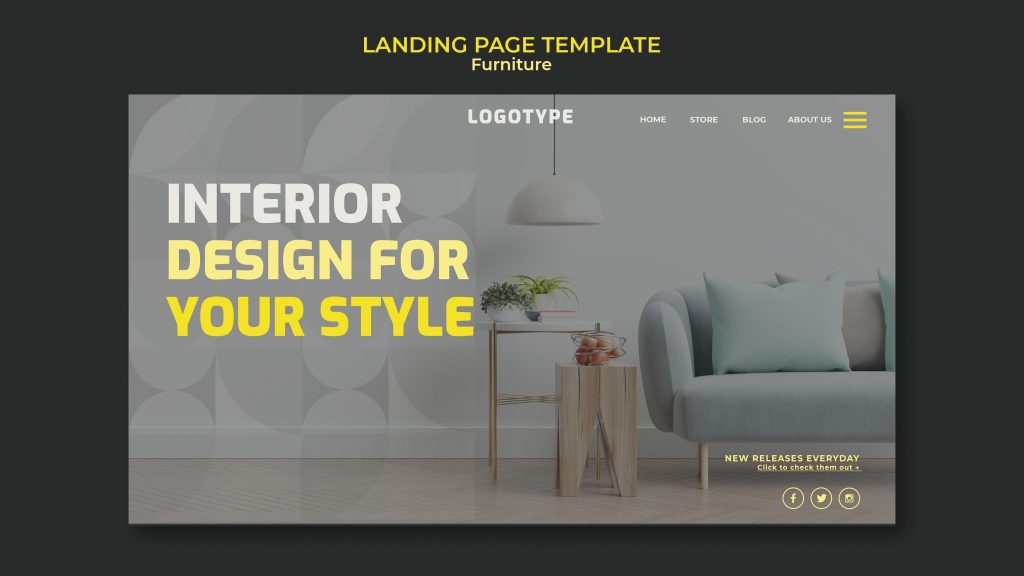
Fully responsive
The majority of web traffic is now generated by smartphones and other hand-held devices like tablets. Always double-check that your chosen theme is fully responsive, including any special features like tables and how it displays images.
Supports plugins
WordPress plugins allow you to instantly add increased functionality to your website, from SEO plugins to email capture and form plugins. When a theme doesn’t support a plugin or vice versa, it can break your website.
Receives updates & has many users
When a theme developer continually releases theme updates, it means it will continue to work with the latest plugins and WordPress updates. But picking a theme that will keep receiving updates can be tricky. Generally, the more users a theme has and the more popular a theme is, the more likely the developer will continue to support it. While you may be put off paying for a theme, you’ll often receive high-quality support and constant updates. Choosing a free theme may really hurt your website in the future.
Creating the visuals
Once you’ve picked out your theme, it’s time to align your site’s visual appearance. This means choosing a color palette to use through your site, creating a logo for your brand, and sticking to one type of image.
Color palette – When choosing a color palette for your website, try and stick to 2-3 colors. Simple is best. It’s also best practice to select a color palette that closely aligns with your industry, whether you’re selling a product, a service, or writing blog posts. For example, using pink and bright colors for a law-orientated website will create a clash.
Make a logo – Your website name, color palette, and logo are your site’s identifying features. But when linking or promoting your site elsewhere, your logo is your sole visual identifier. It needs to look professionally designed. In the early stage of your website, you might not be flush with cash, so you can make a logo for cheap with online logo tools that will still look professional.
Images – To help create a cohesive website, stick to one type of image. Websites and blog posts should be filled with pictures to help keep the user engaged. To develop a sense of design unity, stick to the same type of images throughout your site. Some sites only use cartoon-like images because they’re fun and cheerful. A professional service website may stick to office-only photos involving people in business attire. Choose a style that matches you and your company and use it across your site.
Optimize your site
The internet can be a tough place. If your site loads too slowly, isn’t optimized for Search Engine Optimization (SEO), is hard to read, or doesn’t have a responsive mobile-friendly theme, you’ll find it hard to grow and retain readers.
Site speed – If your site loads slower than 3 seconds, your users won’t wait unless they really need your website. You can use speed performance plugins to help increase your site speed.

SEO – Unless you’re paying for traffic via ads or social media, users will have to find your website through a search engine. But for that to happen, your site needs to be optimized for SEO. Several free plugins are available to help optimize your site for SEO, such as Yoast and Rank Math.
Optimized for reading – First impressions are important, and your website must be easy to read. Ensure your font size is large enough on both desktop and mobile, and you’re not cluttering images, text, and other design elements too close together.
Pay Attention to your font
When your website shows it’s been carefully designed and put together, it helps create trust and credibility in your user’s eyes. And it’s often the little things that web designers slip up on which seriously impact their website.
Font – How big a deal is your font? Very big. A hard to read font will frustrate your readers. Whether it’s too small or the font is too curvy to read. Stick to classic font styles formatted for websites and always check on smaller devices like mobile phones and tablets it’s readable.
Keep track of your plugins
We briefly mentioned plugins earlier and the importance of theme compatibility. Currently, there are nearly 60,000 plugins, and more are created every day.
They’re easy to set up and use, and will definitely improve your website by adding great functionality. But don’t get too carried away. Always check the plugin is reputable before installing it, and search for plugins that can take care of more than just one need. Such as a plugin which provides feedback forms, surveys, and email capture forms, instead of three different plugins. This way, you reduce the chance of creating a security hole in your website or creating a conflict that can crash your website.
Keep a backup
Accidents happen, no matter how careful you are, which is why it’s best practice to back up your website at least once a day. There are plugins you can install to take care of this automatically, or your server hosting company may also provide a backup service.
If the unthinkable happens and your website is gone because of hackers or an unfixable error, you can quickly restore it without losing any of your design and data.
Test, Test, Test
Always test your website. At least once a day on both desktop and your mobile phone. You’ll want to make sure that it loads quickly, your navigation and buttons are working as intended, and your plugins aren’t causing any problems.
Keeping your theme and plugins up to date can often prevent any issues from happening in the first place. You can turn on automatic updates, but for some plugins and themes, you will have to manually approve the update once it has downloaded.
Conclusion
Designing your own WordPress website is a fun and exciting experience. Your website is your digital brand; it defines who your company is and what they represent. It’s ok not to get it right the first time. Learn from your mistakes, seek inspiration from other sites, and use the best tools, themes, and plugins at your disposal. If you need a custom web page design, you can always seek for the best web development companies.






