Avada is a sophisticated multi-purpose premium template, developed in August 2012 by Theme Fusion, an Envato power elite author. This WordPress product is the best selling theme on the market, a well-deserved title considering the multitude of features and its flexibility. With powerful tools, demos and layouts, your blog, business, creative, eCommerce, portfolio, fashion or sports website will be ready to delight your online visitors.
Design
This theme is highly customizable and ready to transform each website in a unique representation of the owner’s personality and style. Avada is responsive on all devices and retina ready. From the Responsive section, you can turn the responsive layout features on or off, and adjust various parameters for this option. Right from the start, this theme shows you the author’s strong opinion regarding the concepts of freedom and flexibility. The theme’s layout can be boxed or wide, and you can control the website’s width from the Avada Options panel. You can also set an image, a pattern or a color as your background. The theme’s logo is sticky and can appear on the left, center or the right side of the website. Avada’s Page Title Bar can be displayed in three ways and styled with colors, fonts, visuals or fading animation.
Avada comes with 22 demos, including Photography, Product Page, Architecture, Travel, Lifestyle and much more. With a clean and elegant architecture, many design features, Avada is a powerful and aesthetic theme.
Creating a new post or page is so easy using the flexible Fusion Page Builder and its powerful elements. This composer is not limited to 12 columns for the grid’s layout, like the Visual Composer or other builders. It was totally improved in the last update (version 5.0) and is even more flexible. On every page, you can make additional settings related to sliders, page, footer, sidebars, background or page title bar. One remarkable feature of Avada is that you can customize each element of the page builder globally, right from the Fusion Theme Options panel.
Avada comes with five pre-built menus: the main menu, flyout menu, secondary top menu, mobile menu and the mega menu. All these menus are available depending on the chosen header style.
You can emphasize the content by presenting it in an elegant mode using portfolios with different layouts and various options. Portfolio Page Templates can have two designs featuring images or videos. For blog and portfolio posts you can set a maximum of 30 featured image boxes in a slideshow. You can also enable to autoplay function and control the slideshow speed.
In this theme, the aesthetic is a must. There are plenty of sliders, flip-boxes, rollovers, hover effects and animations, all designed to give your website a beautiful look. Avada’s visual appealing slideshows can use one of the four compatible sliders: Revolution Slider, Layer Slider, Elastic Slider, and FlexSlider, or with Avada’s custom slider, called Fusion Slider. The Theme Fusion author custom slider is based on the parallax effect, and it comes with a full width option for displaying all images, self-hosted videos or embedded Youtube & Vimeo videos.
Avada comes with an integrated lightbox effect, with seven different skins. You can enable this option throughout the entire website or on a single blog and portfolio post. An interesting feature is the ‘Sliding Bar,’ a widgetized section displayed above the site’s header that can be expanded or collapsed, to suit the user’s desire.
You can customize your site using Google, Standard or Custom Fonts. Also, with the theme’s font selector, you can search through the collection and decide which font to use after previewing it in a box.
Avada has a built-in RTL compatibility and works with the WPML plugin and Polylang multi-language plugins.
Monetizing your website with Avada is easy. You can use the Ads widget that allows you to place ads banners on your site.
Avada is a social-friendly theme. There is a list of social icons from which you can pick the ones you like, and add as many fields as you want. They will be displayed in the header and footer areas.
Functionality
The global theme settings can be found inside the Theme Options panel, while the post and page individual settings are available on verified the Fusion Page Options panel. By using the Theme Option search button, you can easily find the settings you are looking for. Avada users have the opportunity to individually customize features and decide to disable the unused ones, to enhance the website performance. In Theme Options panel the search page button can be customized and be displayed in six different layouts. Avada has one required plugin called the Fusion Core, that contains all the theme features, like the shortcodes, sliders, and portfolio.
The theme’s developers have changed the initial code of the page composer to make it faster, optimized and adapted to new technology with interchangeable and easy to use modules. In the 5.0 version, the Fusion team have rebuilt the page builder on Backbone JS. Framework and added global options for elements, extra clicks, and a Library button visible in the main control bar. Also, with the new Fusion Builder, you are allowed to import and export any custom page. Last but not least, you can handle the columns and make different combinations, collapse containers, search the wanted element or enable/disable items.
This template has an integrated shortcode system with over 20 shortcode elements, which is easy to customize and incorporate into posts and pages. Helpful shortcode elements may be Dropcap, Counters Box, Responsive Visibility, Table of Contents and much more.
This template has two built-in widget sections, and nine custom made widgets designed for single sidebars or dual ones. With Fusion Builder, you can create as many custom widget sections as you want or need.
Avada comes integrated with custom Fusion Core, Fusion Builder, Premium Revolution Slider and Layer Slider plugins.
The Fusion product is also compatibility with a large number of plugins like the WPML, Yoast, Contact Form 7, JetPack Gravity Forms, W3TC, WooCommerce, The Events Calendar, bbPress, BuddyPress, WP Rocket, All In One SEO, NextGen Gallery, WP Retina 2x, or the UpDraft Plus.
| GENERAL | |
|---|---|
| Item name | Avada |
| Category | Multi-purpose |
| Type | Premium |
| Author | Theme Fusion |
| Envato elite author | Yes |
| Tested version | 5.0.6 |
| COMPATIBILITY | |
| Content width | 1920 px |
| Browser compatibility | Chrome / FF / Opera / Safari / Edge |
| WooCommerce | Yes |
| bbPress | Yes |
| BuddyPress | Yes |
| WPML | Yes |
| FONTS AND TRANSLATION | |
| Integrated translation | - |
| Google fonts | Yes |
| Custom fonts | Yes |
| Typekit fonts | - |
| RTL support | Yes |
| POST FEATURES | |
| Video posts | Yes |
| Audio posts | Yes |
| Post view counter | Yes |
| Smart lists | Yes |
| Social share | Yes |
| Custom image lightbox | Yes |
| Custom image galery | Yes |
| Link post | Yes |
| Lightbox skins | 7 |
| PAGE FEATURES | |
| Page templates | 40 |
| Blocks | 43 |
| Widgets | 9 |
| Header styles | 7 |
| Footer styles | 5 |
| Masonry layout | Yes |
| Mega menus | Yes |
| Sticky menu | Yes |
| Social networks | Yes |
| Social counter | Yes |
| Video playlists | - |
| Instagram widget | - |
| Custom Page Builder | Fusion Builder |
| Portfolio styles | 13 |
| Responsive layout | Breakpoints |
| Blog layouts | 6 |
| Menu styles | 5 |
| Dual Sidebars | Yes |
| Shortcodes | Yes |
| Video slider | Yes |
| OTHER FEATURES | |
| Demos included | 22 |
| SEO optimized | Yes |
| Custom Theme Updater | Yes |
| ADS | |
| Ad system | Yes |
| Adsense support | Yes |
| Custom ads | Yes |
| PERFORMANCE | |
| CSS file size | 388 kb |
| Overall speed | Very high |
| Performance documentation | Yes |
| USER EXPERIENCE | |
| Total ratings | 17229 |
| User rating | |
| Learnability | Medium |
| DESIGN | |
| Responsive design | Yes |
| Retina ready | Yes |
| DOCUMENTATION | |
| Difficulty | Beginner |
| Explanations | Explicit |
| Explicit screen shots | Yes |
| Video tutorials | Yes |
| Search option | Yes |
| Extra documentation | Yes |
| PREMIUM PLUGINS | |
| Plugins | Fusion Builder, Fusion Core, Revolution Slider, Layer Slider |
| VALUE | |
| Price | $60 |
| Value for the money | Excellent |
Performance
We have tested the Avada default demo on different page speed tests, and the content is loaded at high speed.
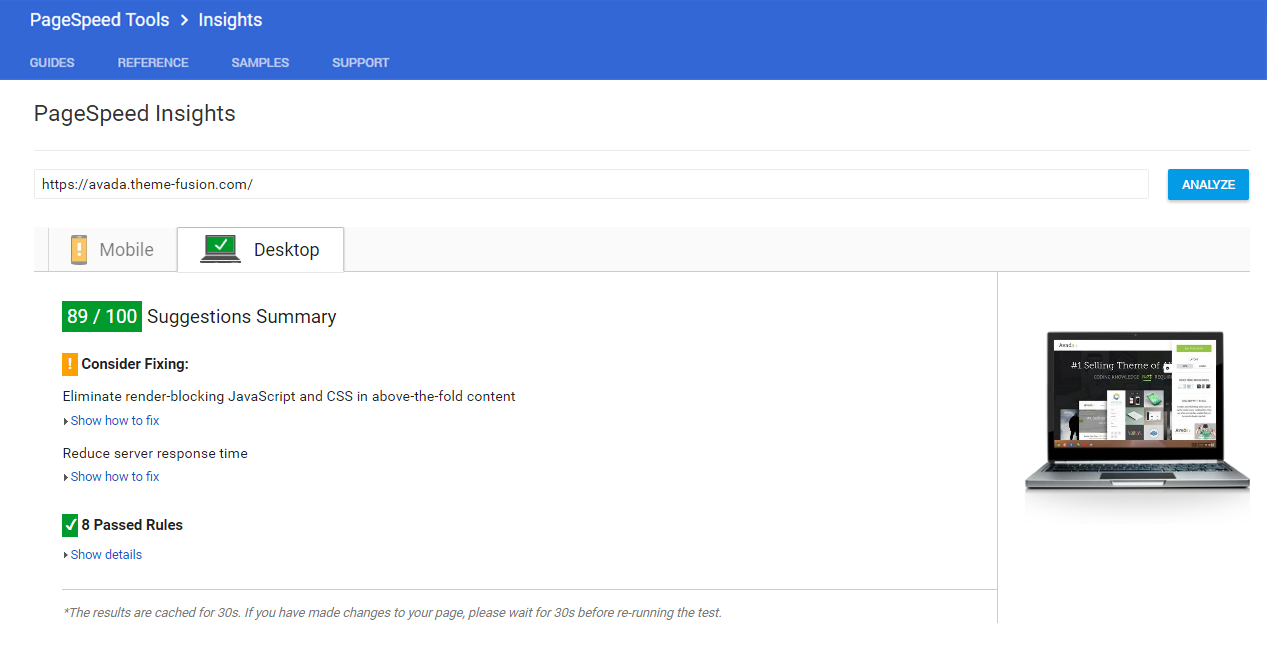
The theme comes with pieces of information about how to improve the website’s performance and optimization in the ‘Extras’ documentation chapter.
Downsides
You have to register and generate a token number using your purchase code to get access to the theme’s demos and premium plugins. While this operation could be time-consuming, it is also beneficial as it reduces the theme’s .zip file without changing .php configurations.
This template has no built-in translation panel. There are only .po and .mo extensions in the theme’ package.

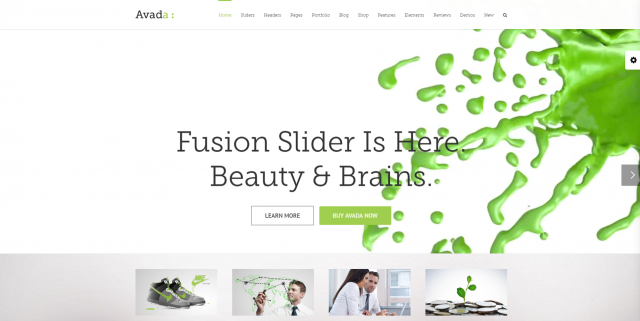
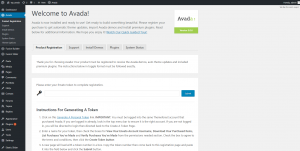
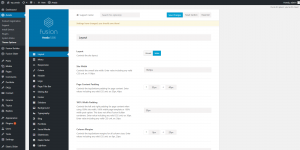
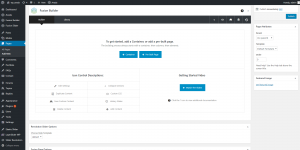
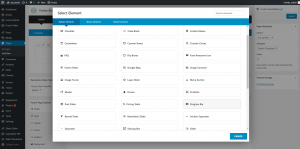
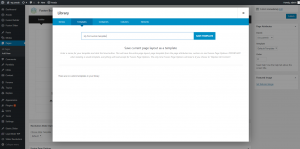
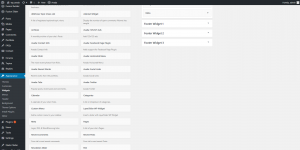

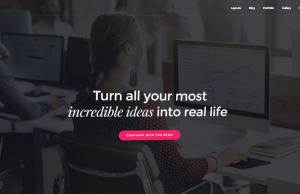

You guys, are great! That’s a very nice article posted here and you really dig deeper into it! I’m using Avada for multiple sites and all I can say is that it perfectly fits in any niche. I’m a website lover and Avada is my irrevocable choice with the WordPress themes. Its like a dream that was transformed in reality. Basically, with the tons of tools you can switch demos, layouts, colors and everything you can ever wanted in just one website. If you need a sleek and highly flexible theme for your site, Avada’s the best multipurpose theme ever!!!
Hi, Franz! Thank you for the kind words! Our goal is to provide accurate information about each product 🙂
Hi Lisa! Thanks for an interesting post. I am currently using Divi, which I find really great. However, one major failure with Divi is it kinda ignores the WooCommerce template pages in terms of customization. I have an eCommerce platform and it kinda sux to have all that customization and then when it comes to product pages, product category archives the shop, etc., you have virtually no options.
In your experience with Avada did you notice if they have provided any ability to customize those pages?
Hi Peter!
I’m glad you’ve found this post useful :).
With the custom page composer – Fusion Builder and the Fusion Page Options you can customize all the pages, including product ones, as you can see here – https://www.screencast.com/t/LSZmuRnQcn . I recommend you to contact the author directly (https://goo.gl/j24STO ) for more details.
Thank you for your appreciation and trust!
Wow! Such a fine review, thanks!
Hi, Jessie! Thank you for your kind feedback :).
Avada theme really rocks!
Hi, Mark! Thank you for your feedback.
would you choose AVADA over Divi if you are designing for E-commerce Website for over 1000+ products?
Avada SEO capabilities are better than that of DIVI?
Hi Achal! Both Avada and Divi are multipurpose websites, with multiple customization capabilities. I suggest you test them both and see which suits your website better, as both templates are constantly updated and maintained. Good luck with your project!
Thanks for your review Lisa.
I think the performance is way better than with betheme… a really nice wp theme for beginners and pros with little time 😉
Hi Lisa,
Great reviews you got here!
I’ve been working with WP for quite awhile even if I’m not a webdesigner at all. Also, using Elementor free, I still think something is missing mainly in terms of design and appealing templates.
I run into TheGem which I didn’t know and now am looking into Avada.
I actually have two sites, a blog and a photo portfolio and need to do the one for my company dedicated to digital marketing. Is there any specific multipurpose themes service you would recommend more than another?
Thanks a mil again for your reviews.
Hi Pedro! Thank you for commenting. Avada is a great multipurpose template, and you could easily build a presentation page. Another recommendation would be the Newspaper theme, which has multiple pre-made PRO demos that are entirely customizable on the front-end. You can take a look at Newspaper demos, maybe you’ll find something suitable for you. I hope this info helps:) Have a beautiful day!