A content calendar is like a map—it tells you where you’ve been and where you’re going to go. Not only does it tell you which pieces of content are lined up for production, but also which ones you’ve published in the past.
The more your content archives grow, the more essential a content calendar becomes.
Without record of your previous publications, you risk creating duplicate content—pieces that discuss topics you’ve already covered. Plus, tracking performance, remembering publish dates, and hunting down URLs becomes like searching for a needle in a haystack.
So, how do you create a content calendar—the secret ingredient every creator needs in their content strategy—and what should it include?
What is a Content Calendar?
With so many different types of content, the term “content calendar” can be a bit vague. There are social media calendars, blog calendars, editorial calendars, SEO calendars, and more.
In short, a content calendar contains everything you need to know about a single piece of content’s production.
As such, a content calendar operates as more than just a publishing schedule—it’s also your workflow. You can use it for any type of content platform or publishing channel, such as your blog, social media, or YouTube.
However, it’s not recommended that you use a single calendar for each type of platform. If you plan to publish on multiple channels, consider creating an individual calendar for each—such as a social media content calendar and a blog content calendar. So how do you create one?
1. Run a Content Audit
Before creating a new content calendar, you need to know important details about the content you currently have. To do so, run a content audit.
According to Bigcommerce, a content audit is “the process of cataloging and analyzing all of the content on a website, including its performance.”
In other words, it’s taking inventory of everything you’ve created and published.
The longer you’ve been producing content, the bigger your audit will be, as it should include everything from your blog to social media posts.
You can easily store the data you’ve found in a spreadsheet, Google Drive folder, or other cloud storage alternative. Ideally, you’ll also be identifying and cataloging details of each piece like the targeted buyer’s journey, word count, publish date, etc. When it comes to auditing, the more data, the better.
The purpose of performing a content audit before creating your calendar is to determine which types of content work best for you and which don’t.
For example, if you discover that 1,500+ word blog posts that review women’s skincare products drive the most organic traffic to your site and lead to the highest conversion rates, then you’ll know to prioritize that type of content in the future.
Finally, a content audit also reduces your chances of creating duplicate content.
If you don’t know the topics you’ve created content around before, then you might accidentally do so again.
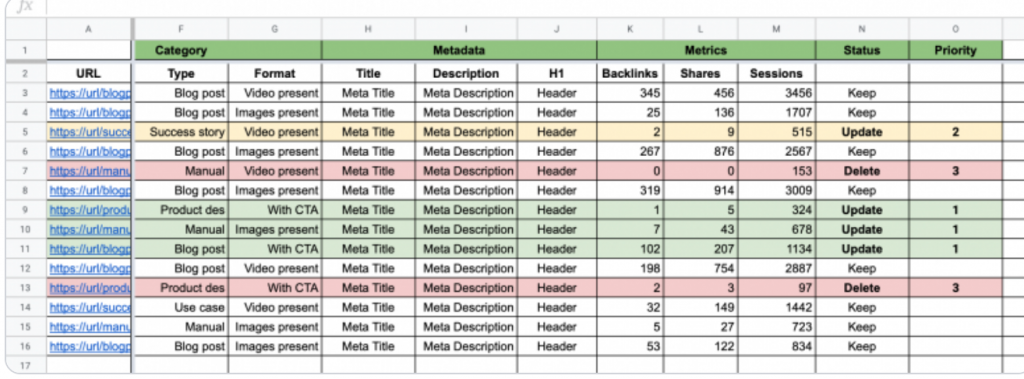
2. Identify Topics You Need Content for
Now that you know which topics you’ve already covered, it’s time to discover which ones you haven’t but should.
To start, ask yourself what topic(s) you want your business to be known for.
If you’re a personal injury lawyer, then you’d want to be known for the topic of personal injury law. Likewise, financial advisors would want to be known for “budgeting,” “investing,” and “debt management.”
Once you’ve identified the broad topics most relevant to your brand, find smaller ones that answer specific questions related to them.
For example, the Allen Law Firm wants to be known for accident and personal injury law. So on their blog, they break it down into common topics related to their main one, such as “mistakes to avoid when searching for an accident attorney.”

You can also use tools like KWFinder, Google’s “People also ask” section, and AnswerthePublic to generate topic ideas.
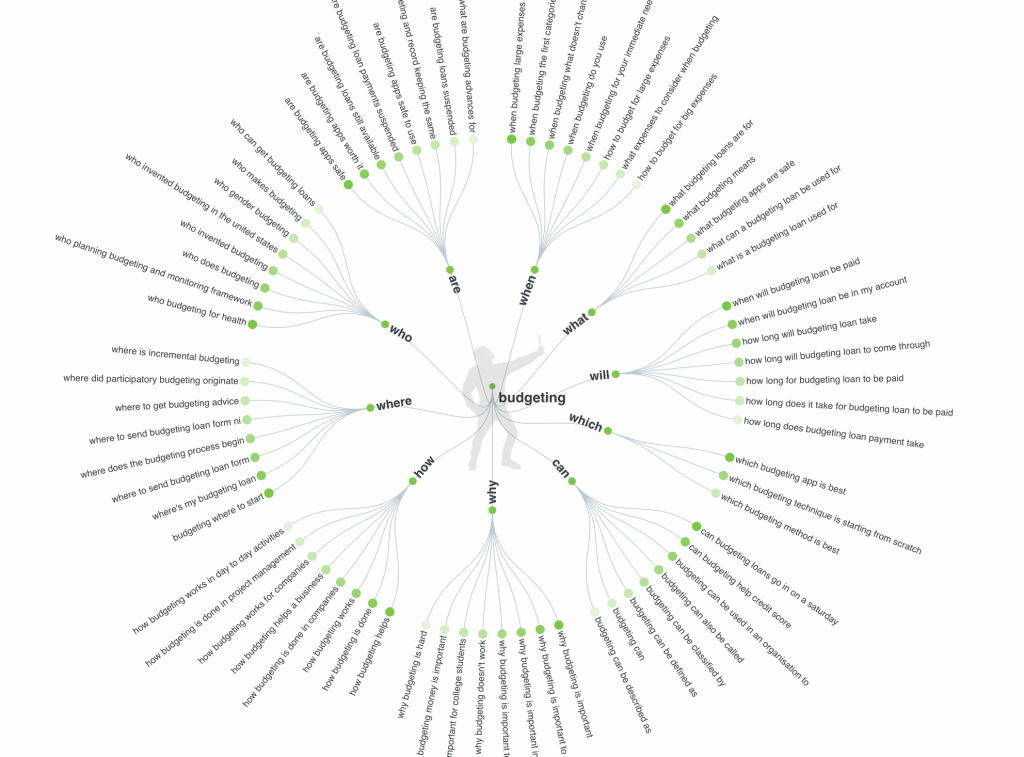
3. Identify Upcoming Events and Launches
Certain launches and events require promotional content. For example, if you’re hosting a webinar, you’ll need to create a series of social media posts, emails, or blog posts to let people know about it. The same applies for before and when you launch a new product.
When creating a content calendar, be sure to factor in upcoming events that require special promotion (and thus, content creation).
If you plan to host a live workshop that teaches enrolled students about credit repair, for example, consider publishing a blog post that answers “how to raise your credit score.”
Not only does this method keep your content calendar stocked with topics, but it also promotes your brand’s newest offerings.
4. Determine Where to Publish and Promote Content
An essential part of your content calendar is detailing where your future content will end up and how you’ll drive traffic to it.
If you’re using the calendar for your blog, then you’ll obviously be publishing the content to your site. But how will you promote it? Social media posts? PPC ads? Email marketing?
Knowing this will enable your content calendar to act as both a game plan and a workflow. You can easily see how much a single piece of content has been promoted and where. This is especially important if you are paying for content promotion- think ads on social media and hiring influencers.
Instead of having multiple spreadsheets, drive folders, documents, or online platforms, you can consolidate your content creation processes into a single location.
5. Create a Content Creation Plan
As mentioned earlier, one of the primary functions of your content calendar is to act as your workflow. Thus, you’ll need to have a content creation plan established first.
The plan should cover every stage a piece of content must go through, from idea generation and research to publication and promotion.
Furthermore, the plan should also detail who is responsible for each stage of content creation. Who is the writer? Who is the editor? Who posts about the published piece on social media?
As the content moves through each stage, the calendar will ensure everyone stays on track and knows when it’s their turn to work their magic. Plus, it makes tracking and refining your workflow even easier, as you can monitor how long it takes for the piece to get through each phase and where most errors and delays happen.
Let’s take an even deeper look into a few factors your content plan should cover.
Deadlines
Including deadlines in your content calendar ensures everyone on your team knows what they need to do and when it should be done.
Deadlines are a crucial part of your workflow for that very reason—without them, no one is held accountable and you’ll never establish a regular routine.
One of your content calendar’s goals is to consolidate all the information your team members need access to. Just by glancing at it, they should be able to answer all questions about their tasks.
Coupling your content calendar with an employee monitoring tool can help keep everyone on track no matter what time zone divides your team.
Buyer’s Journey Phase
Each piece of content you create should speak to one phase in the buyer’s journey—awareness stage, consideration stage, or decision stage.
By documenting which piece targets each phase, you can easily determine which phase lacks content and if the current content is speaking to its dedicated phase effectively.
A landing page that is created to bring in more referrals for your brand, could be tracked by how many people sign up for the program at the end of the page.
Another example- if you write a landing page that targets the “consideration” stage—which is where a lead decides whether or not to convert—but its conversion rate is below average, you’d know by glancing at your content calendar that it didn’t achieve the goal of driving sales, trial signups, appointment bookings, etc.
On the other hand, a blog post written for the “awareness stage” that receives high volumes of organic traffic and leads to email list sign-ups would signal that you took the right approach.
Target Buyer Persona
You might be wondering, what’s the difference between a “buyer persona” and the “buyer’s journey?”
Simply put, a buyer persona is the type of person you want to become your customer or client—also known as an “ideal buyer” or “ideal customer.”
The buyer’s journey, on the other hand, lets you identify how close a person is to becoming a lead and then a customer. A buyer persona is the type of person you want to complete that journey.
It’s entirely possible to have more than one buyer persona—in fact, many businesses do.
For example, the buyer personas of a business insurance company would be:
- Restaurant owners looking for insurance for their business.
- Business owners looking for help dealing with cyber liability.
- A new entrepreneur who created a product they want to protect from the rest of the market.
Likewise, a business coach that teaches people how to make money online might target stay-at-home moms, full-time employees who are tired of their 9-5 jobs, and college students looking for ways to increase their income while juggling school responsibilities.
Understanding who your ideal buyer is will help you figure out which backlinks to include in your piece, what sort of information to include (more basic info for a beginner), where to promote your content (where your ideal buyer is hanging out!), etc.
Publication Date
Last but not least, knowing when each piece of content was published helps you track its performance and your team’s consistency.
If one of your goals is to drive organic traffic to your site through content, for example, knowing the publish date is a must when analyzing each piece’s KPIs (key performance indicators)—like page views, keyword rankings, and bounce rate.
Another reason keeping tabs on publication dates is essential is that when your content is posted can affect how it performs.
For example, posting a YouTube video about starting a freelance business during March 2020—which was the height of lockdowns due to coronavirus in the United States—might receive more views than normal because of the unusually high number of people being laid off and working remotely.
6. Store the Content Calendar in a Centralized Location
Finally, your content calendar needs to be tucked away into a secure spot where your entire team can easily access it.
Noteworthy locations include Google Drive folders, spreadsheets, and project management platforms like Trello and Asana.
As a bonus, try to choose a resource that automatically saves changes and uses cloud computing. That way, your calendar will never fall from the face of the internet, even if your device does.
The Key to Planned Success
Identifying your goals, forming an action plan, and monitoring progress is the number one way to reach your desired destination quickly—and a content calendar allows you to do so.
If you dream of achieving content marketing success, creating one is a must, as it acts as both a filing folder and a productivity tracker.
Creating a content calendar is simple—now it’s time to act on it!






